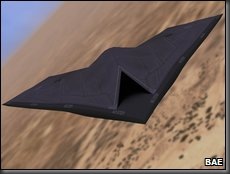Could Windows 7 accomplish everything that's expected of it? Probably not, but it makes a damn good attempt. We've tested the gold master, the final version going out on October 22. Upgrade without trepidation, people. With excitement, even.
Windows 7 is not quite a "Vista service pack." It does share a lot of the core tech, and was clearly designed to fix nearly every bad thing anyone said about Vista. Which ironically puts the demon that it was trying to exorcise at its heart. What that means is that Windows 7 is what Vista should have been in the public eye—a solid OS with plenty of modern eye candy that mostly succeeds in taking Windows usability into the 21st century—but it doesn't daringly innovate or push boundaries or smash down walls or whatever verb meets solid object metaphor you want to use, because it had a specific set of obligations to meet, courtesy of its forebear.
That said, if you're coming from Windows XP, Windows 7 will totally feel like a revelation from the glossy future. If you're coming from Vista, you'll definitely go "Hey, this is much better!" the first time you touch Aero Peek. If you're coming from a Mac, you'll—-hahahahaha. But seriously, even the Mactards will have to tone down their nasal David Spadian snide, at least a little bit.
The Long Shadow of Windows Vista
The public opinion of Windows Vista—however flawed it might have been—clearly left a deep impact on Microsoft. While we've got final Windows 7 code, it's hard to look 2 1/2 months into the future to predict what the Windows 7 launch will be like. However, based on this code, and the biggest OS beta testing process in history, it sure won't look like the beleaguered Vista launch at all.
If you installed Vista on your PC within the first month of its release, there was a solid chance your computer ran like crap, or your gadgets didn't work, since drivers weren't available yet. That's not how it shakes down with Windows 7. The hardware requirements for Windows 7 are basically the same as they are for Vista, the first time ever a release of Windows hasn't required significantly more horsepower than the previous one. And it runs better on that hardware, or at least feels like it does.
We ran real-world benchmarking on two test machines, a nearly two-year-old Dell XPS M1330 with 2.2GHz Core 2 Duo, 2GB RAM, an Nvidia 8400M GS and a 64GB SSD, and an 18-month-old desktop with 3GHz Core 2 Duo, 4GB RAM, an Nvidia 8800GT and a 10,000rpm drive. Results suggest there's little actual difference between Vista and Windows 7 performance-wise on the same hardware, as you can see:
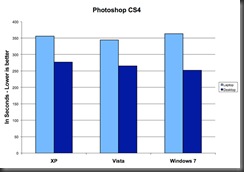

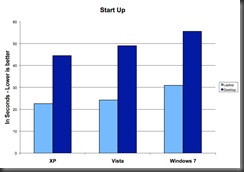
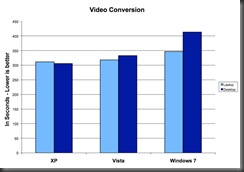

Ambiguous benchmarking aside, our experience during the beta period was that Windows 7 actually ran beautifully, even on netbooks that made Vista cry like a spoiled child who'd had its solid gold spoon shoved up its butt sideways, so the difference isn't based entirely on "feelings." Even Microsoft never attempted to market a Vista for netbooks, but is gladly offering Windows 7 to that category.
Installing XP, Vista and Windows 7 on the same hardware over the space of a week also proved that point: Hardware just worked when I booted up Windows 7 for the first time, while my machines were practically catatonic with XP until I dug up the drivers, and gimped with Vista until I dutifully updated. Hitting Windows Update in Windows 7, I was offered a couple of drivers that were actually current, like ones for my graphics cards. Centralizing the delivery of drivers is huge in making the whole drivers thing less over whelming. (It helps that manufacturers are actively putting out drivers for their gear this go-around, rather than waiting until the last minute, as they tended to with Vista.)
Microsoft has even corrected the pricing spike that Vista introduced, even if they didn't fully streamline that confusing, pulsating orgy of versions. A full version of Windows 7 Home Premium is $200, down from $260, and if you were lucky, you could've pre-ordered an upgrade version for $50. (Microsoft says that deal has sold out, but we wouldn't be shocked to find it re-upped in the near future, possibly even as we head toward the October 22 launch.) So yes, most of the early Vista problems—performance, compatibility and price, to an extent—will likely not be early Windows 7 problems.
What's Good
Windows 7 is the biggest step forward in usability since Windows 95. In fact, over half of what makes it better than Vista boils down to user interface improvements and enhancements, not so much actual new features.

Its fancy new user interface—the heart of which is Aero Peek, making every open window transparent except the one you're focusing on at the moment so you can find what you're looking for—actually changes the way you use Windows. It breaks the instinct to maximize windows as you're using them; instead, you simply let windows hang out, since it's much easier to juggle them. In other words, it radically reorients the UI around multitasking. After six months of using Aero Peek and the new launcher taskbar, going back to Vista's taskbar, digging through collapsed app bars, or even its Peek-less Alt+Tab feels barbaric and primitive. I wouldn't mind an Mac OS Exposé ripoff to complete the multitasking triumph, though.
Windows 7 brings back a sense of a tightness and control that was sometimes missing in Vista—there's a techincal reason for this relating in part to the way graphics are handled—moments where I've felt like I wasn't in control of my PC have been few and far between, even during the beta and release candidate periods. The more chaste User Account Control goes to that—the frequency with which it interrupts you was grating in Vista, like standing under a dripping faucet. But it actually works as Microsoft intended now, with more security, since you're less likely to repeatedly hammer "OK" to anything that pops up, just so it leaves you the hell alone.

Other super welcome improvements are faster, more logical search—in the Music folder for instance, you can narrow by artist, genre or album—and more excellent file previews, though they're not quite as awesome as what OS X offers up. (And why aren't they on by default?) There are lots of little things that make you say, "finally" or "that's great," like legit codec support baked in to Windows Media Player, Device Stage when you plug in your gadgets, or the retardiculously awesome background images.
In short, Windows 7 is what Windows should feel like in 2009.
What's Not So Good
There are a few spots Microsoft rubbed polish on that still don't quite shine. Networking is much, much better than Vista—the wireless networking interface isn't completely stupid anymore—but the Network and Sharing Center still doesn't quite nail it in terms of making networking or sharing easy for people who don't really know what they're doing. I wouldn't turn my mom loose inside of it, anyway. The HomeGroup concept for making it easy to share files sounds good in theory, but in practice, it's no slam dunk. I imagine regular people asking, "What's up with crazy complicated password I have to write down? Can I share files with PCs not in my HomeGroup? What's all this other stuff in my Network that's not in my HomeGroup?"

Not all parts of the user experience are sweeter now. Microsoft, just fix the unwieldy Control Panel interface, please. (Hint: Steal OS X's. Everything's visible and categorized.) And Windows Media Player's UI while you're at it. If it makes iTunes look simple, it's got problems. I'd really like to be able to pin folders directly to the Taskbar as well, not simply to the Windows Explorer icon in the Taskbar. It's kind of confusing behavior, actually—why can you pin some icons (apps or files) and not others (folders)?
Internet Explorer 8 ain't so great, either. It's better than IE7, sure, and actually sorta supports modern web standards. But you'll be downloading Firefox, Opera, or Chrome as soon as you get Win 7 up and running, since IE's not better than any of them. And while you could argue you wouldn't be so inclined to use Microsoft's own mail application either, you might, but you'll have to download it first. Instead of being app-packed, Windows 7 gives you an optional update for Live Essentials, with apps like Mail, Photo Gallery and MovieMaker. Some people might like the cleaner install, but this is a fairly senseless de-coupling—not including a mail app with your own OS? I know those European regulators are ridiculous, but come on.
I suppose the biggest thing missing from Windows 7 is any sense of daring (psychedelic wallpapers aside). It's a very safe release: Take what was good about Vista, fix what people bitched about, and voila. We get it, people want a safe operating system, not an experiment in behavioral science. But even as Windows 7 restores some of the joy in using Windows, you get the sense that it could've been more, if it hadn't been saddled with the tainted legacy of Vista. I wonder what Windows 7 would have been without Vista.
The Verdict
Windows XP was a great OS in its day. Windows Vista, once it found its feet several months in, was a good OS. With Windows 7, the OS is great again. It's what people said they wanted out of Windows: Solid, more nimble and the easiest, prettiest Windows yet. There's always a chance this won't be a huge hit come October, given the economy and the state of the PC industry, but it's exactly what Microsoft needs right now. Something people can grab without fear.
Source: [matt buchanan; Gizmodo.com]


 This simple device can fire a foam missile 10 feet. Sound effects are included. It is powered by the USB port on your computer and you simply use the arrow keys to aim and the spacebar to fire.
This simple device can fire a foam missile 10 feet. Sound effects are included. It is powered by the USB port on your computer and you simply use the arrow keys to aim and the spacebar to fire.  If you like to take your office security in to the past then a desktop catapult could be used. It requires skill to get the angles and trajectory just right to hit your enemy but provides a good laugh at the same time. It measures 5 x 4 x 5.5 inches and is made of metal.
If you like to take your office security in to the past then a desktop catapult could be used. It requires skill to get the angles and trajectory just right to hit your enemy but provides a good laugh at the same time. It measures 5 x 4 x 5.5 inches and is made of metal.  Maybe you do not like the metal catapult and prefer to make your own. If this is the case then choose this wooden version which comes supplied in kit form. All the same features as those in point 4, but the fun of wasting office time by building it too.
Maybe you do not like the metal catapult and prefer to make your own. If this is the case then choose this wooden version which comes supplied in kit form. All the same features as those in point 4, but the fun of wasting office time by building it too. 

 These tanks are more of a game then a security device, but can still be used to protect your space. The shocking tanks require two people to use them. They have infrared guns which when they hit the other tank a signal is sent from the tank to the controller and the person holding the remote control gets a shock. Ideal for giving to your boss as he will never come near your desk again not knowing what you have up your sleeves.
These tanks are more of a game then a security device, but can still be used to protect your space. The shocking tanks require two people to use them. They have infrared guns which when they hit the other tank a signal is sent from the tank to the controller and the person holding the remote control gets a shock. Ideal for giving to your boss as he will never come near your desk again not knowing what you have up your sleeves.  From looking at the video of this accelerator kit I get the impression it could hurt people. The devices uses magnetic forces to create an accelerator. All you do is put a metal ball in one end of the track at slow speed and a metal ball at the other end shoots out at high speed. Pain would be instant should it hit you. The system works by transferring the energy which multiplies down the track of balls till the last ball zooms off.
From looking at the video of this accelerator kit I get the impression it could hurt people. The devices uses magnetic forces to create an accelerator. All you do is put a metal ball in one end of the track at slow speed and a metal ball at the other end shoots out at high speed. Pain would be instant should it hit you. The system works by transferring the energy which multiplies down the track of balls till the last ball zooms off.  If all the above still do not keep people away from your desk then a Lipstick stun gun is in order. This stun gun fires out 350000 volts which is sure to scare the life out of someone should it come in to contact with them. However, when using this you can probably be assured that your job will go too as I am sure it would be against all company policies to use it.
If all the above still do not keep people away from your desk then a Lipstick stun gun is in order. This stun gun fires out 350000 volts which is sure to scare the life out of someone should it come in to contact with them. However, when using this you can probably be assured that your job will go too as I am sure it would be against all company policies to use it. 
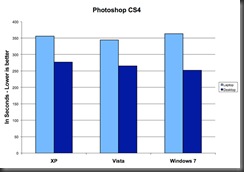

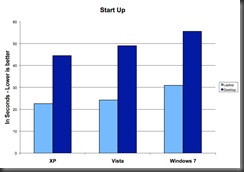
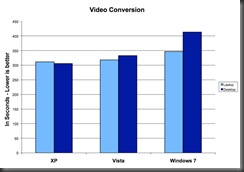






 The Ministry of Defence has showcased current and next-generation unmanned aerial vehicles (UAV).
The Ministry of Defence has showcased current and next-generation unmanned aerial vehicles (UAV).